Posted on by A woman walks into a coffee shop to find two writers, one for a website and the other a novel. An argument is brewing over which writing software is the best. The novelist swears Scrivener is the one and only, while the content writer asks why yWriter is such a bad choice. An internet-old debate of freelance writers everywhere, Scrivener and yWriter each hold their own when in a comparison. Determine which writing software is best for your personal craft by exploring the pros and the cons.
The Low-Down Why should you use writing software instead of your basic word processing program? Functionality and organization are two of the main factors. Say you are researching a nonfiction book.
You’ve got loads of interviews, telephone messages, photos and notes. If you were using a word processor, then each of these pieces of data would be cordoned into a file and then a folder. To access anything you have to open the folder, find the file and copy-paste to transfer the information. There is no way to organize everything you have so you can easily access your data.
When it’s time to write the book, in a word processor you can save each scene or chapter into a separate file. However, once you are ready to print the draft or restructure your chapters, it will take you ages to sort through all your documents. In comes writing software, capable of organizing scenes and chapters using digital index cards and bulletin boards. You can also look at your entire novel at a glance using the indexes and binders. Printing your manuscript or exporting it for publishing is as easy as exporting in a couple clicks. You can also look at the plot line, sort by keyword, or rename characters in a few easy steps with writing software.
Windows Versus Mac Users Scrivener and yWriter are two types of writing software that allow writers to compile anything from research to chapters in a single location., created by Literature and Latte, was originally created for Mac OS X, but it has since been formatted for Microsoft Windows. Users of the program state that the Windows version is clunkier in terms of functionality than its predecessor Mac. However, if you are like me and have never owned a Mac, chances are you won’t know what you might be missing.
The writing software deemed more Windows-ready would be. Even on the yWriter site, it blatantly states that Scrivener is recommended for Mac OS X users, while yWriter is suggested for Windows PCs. Affordability The most prominent concern of any struggling writer is cost. Scrivener comes with a free trial version that is functional for 30 days’ worth of use. If you don’t use it but one day per month, you can maintain free access for a year and a half. To purchase a copy of Scrivener, it is 40 bucks.
Additionally, the license code is sent to you via email, so in case your hard drive crashes or you purchase a new computer, you can upload the paid version as long as you have that access code. Trust me on this; I’ve had to use mine four times since I paid for Scrivener. If you don’t want to pay anything, then yWriter is perfect for your budget. Created by Spacejock Software, yWriter offers full service without charging a cent.
You can opt to register your copy for $11.95 or $24.95, but this registration is mainly a way to support the program financially. You may also receive perks like discounts on book publishing and possible extended features for registered owners. Is a freelance writer available on WriterAccess, a marketplace where clients and expert writers connect for assignments. I ’ve used them both, on a PC. Many thousands of words on yWriter.
Scrivener, only a few chapters, using the trial version. I love yWriter but I don ’t use it any more because it frightens me. Several times a dialog box has come up that says something like ”Unable to save your documents. ” This is truly unacceptable. If novel-writing software EVER has trouble saving my work, for ANY reason, then good-bye. That ’s one feature that must be rock-solid, infallible. Also, in starting new projects, yWriter can be very temperamental.
For example, I have often found it impossible to add characters until I save the project, exit yWriter, and start it up again. That ’s scary. Once I was typing a scene description and everything disappeared — I was staring at a blank screen. Where did it go? I never found it.
Fortunately it was just that scene description, easy to recreate, but thata could have been a major disaster. I might have hit a stray button on the keyboard, Ctrl maybe or a down arrow.
Scrivener Mac Vs Windows
Doesn ’t matter. That kind of behavior is INEXCUSABLE in novel-writing software. Also, I don ’t like that yWriter makes me work in cramped, single-spaced mode, always typing at the bottom of a screen. What I DO LIKE bout it, love, actually, is to be able to free-associate and dream in the scene description box, and have that raw material visible on the bottom as I use it to type the draft of the chapter itself. Also the character descriptions and locations are nearby.

It exports to Word-compatible.rtf. It really helps my productivity to write individual scenes while looking right at my dreamtime notes. Alas, yWriter is just too scary, for reasons mentioned, so I now use only MS-Word. Scrivener, I can ’t understand.
It ’s a fully-featured word processor, but so is Word. I can spend hours generating metadata tags for what I write, but why would I do that? That ’s like playing with your food. What I cannot readily do is what I can do in yWriter — generate raw material for scenes then have it visible while I type the scene. There is a way to free-associate into a tiny box of ”notes ” in the lower right corner, but it ’s really cramped and hard to track while writing the draft.
I ’m sure if I spent more hours with the software, I could become adept at it. It never gave me any trouble about saving material and nothing ever disappeared on me, so I believe it ’s more stable. But I already own Word.
I should note that Scrivener has a very nifty screenplay mode, if you want to write in that special format. In Word, I can create a master project outline in outline view and break that down to the scene level. I can use split-screen mode to look at creative and research notes while I type, or I can have two (or more) windows of material open at once. Even if Word bursts into flames in the middle of a session (extremely rare), there is always, reliably, a backup copy to be retrieved.
Word doesn ’t have the corkboard feature of Scrivener or the comparable story board feature of yWriter, but I don ’t use those. I also am lacking the ”compile ” feature of Scrivener ( ”export ” in yWriter), so it is a bit of a chore to collect all my chapters into a single document for final editing and formatting. Word lets me create and view separate files and notes on characters, locations, scenes, and themes, arranged in any way I like. It is an open, expansive, free feeling that can ’t be beat. I ’ve also used a program called StoryView which has the best in the world outlining mode but it was easy to get lost in its labyrinth of features. Thanks for your review.
I have been using YWriter for quite some time and really find it invaluable. I have watched numerous videos on Scrivener to see what it can do that YWriter doesn ’t. I have found they are the same, but where they are different is in how YWriter handles information. YWriter, in my opinion handles Character, Locations, and Items in a far superior manner.
Furthermore, most of the features that are raved about in Scrivener are not available in Windows version or not available in the same manner that they are in Mac. So, be aware that the Windows version is not the same as what they show in most videos and tutorials. They do behave differently and Windows version doesn ’t have as many bells and whistles and they still have yet to state that they intend to add them. They do charge for updates, so if they ever do add them, you will pay an additional amount to get the version that does. About the only feature I like about Scrivener that YWriter does not have is the editor feature. It marks up what edits you have made and you can revert back to older versions or keep the changes. As far as having the issues you stated, I have never experienced any of them.
I have written several novels in YWriter and it has always run stable without any issues at all. May be a conflict within your system itself. As far as ”makes me work in cramped, single-spaced mode, always typing at the bottom of a screen. ” you must not be pulling up the right screens as all work is entered in the main screen and not at the bottom. The bottom section is only used as reference and pulled up to be used when needed. You don ’t actually work in the bottom, smaller section. I ’ve used yWriter5 for several years now.
I ’ve completed several short stories and have several novels under way. I got yWriter originally because it was free, and yes, I ’m a bit of a cheapskate. Free is excellent. YWriter does everything quite well. I started using it on Windows XP, then Vista and now Linux Mint 17.3. There is no native yWriter for Linux yet, however the instructions they give on the yWriter website for running it on Linux work very well. I keep several backups of my work on backup hard drives and flash drives.
My main files stay on Dropbox. I have very rarely lost any of my work but it has happened. A sentence maybe, or even a paragraph once. My fault, usually. I ’ve looked at Scrivener for PC. I have the free intro and start it up now and then.
It ’s very slick, but so far I haven ’t seen much that makes it worth paying for above yWriter. Scrivener does have a Linux version. I have also tried Power Structure and Storyweaver (paid) software. They seem marvelous, but really don ’t seem to work intuitively for me the way yWriter does. Another one I have that has possibilities is Writer ’s Cafe. That is more like a suite of writer ’s programs that looks interesting.
It has free and paid versions. I occasionally write plays, for those I use Celtx. They have a nice bundle of applications for scriptwork, mostly paid and online.
However I use their free version locally on my laptop since I don ’t need to collaborate particularly. Check them out if you have interest in screenplays and film production, though. I ’ve also played with mind-mapping software. It intrigues me as a brainstorming tool, but I can ’t really seem to get into it. For collecting ideas I like to use Evernote, since it is fast and easy and works on all my devices. There isn ’t a Linux version, but there is an online version working through both Firefox and Chrome that works quite well when I ’m on my laptop. That ’s okay because if I ’m using my laptop, I ’m usually on wifi, if I ’m not then it ’s only a little less convenient to check Evernote on my smartphone.
For some of us, though, and I do mean me, the proliferation of tools often means we spend more time playing at organizing than we do actually writing. If you just want to get the story down, and especially if you ’re a pantser as opposed to a plotter, then a regular word processor will let you do that. I still use Word a lot. I have the 2000 version that still works quite well and I run it on a Windows emulator on my Linux machine. I also have Libre Office, a free alternative that is much newer and compatible with Word documents.
I just know Word the best and I ’ll keep using it as long as it works. I ’m stubborn that way.
Old dogs/new tricks and so on. Beyond that, there are programs such as Zen Writer and Omm Writer and the like that give you an even simpler text editor with even less formatting options and buttons to get in the way.
Just fire it up and write in a clean space with no distracting choices to keep you from composing. Some even offer quiet music for the background.
I ’ve dabbled with all of these now and then, and still play with them a little. However, since my novels and shorts have been parts of series it really helps to have a tool like yWriter that keeps things like storyboard, characters, places, objects and so on easily available.
WriteItNow5 does the trick for me. I tried Scrivener for two years. After pulling just about all my hair out several times I finally moved over to WriteItNow5. Being a writer of horror fiction I find WriteItNow serves me well; making me that much more productive.
WIT5 does everything I need it do and then some. Scrivener is filled with bloat that I will never use and it suffers somewhat when it comes to all I really need. WIN5 rocks, I am so grateful to have found this software, it’s a true life saver. Most popular posts. by posted on March 6, 2013. by posted on November 21, 2013. by posted on January 3, 2013.
by posted on June 7, 2013. by posted on December 3, 2014. Categories. (335). (9). (10).
(36). (6). (66). (10). (7). (5).
(110). (31).
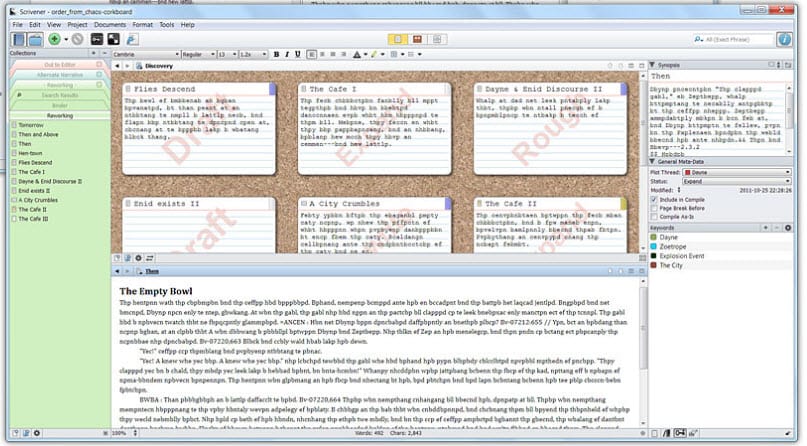
(87). (90). (60). (44). (3). (176). (4).
(1,550). (155). (1,685).
(493). (49). (27). (27).
(3). (63).
Scrivener For Windows Vs Mac
(19). (7). (1,335). (8). (129). (17).

(1). (3). (8). (7). (8). (25).
Scrivener Mac Vs Windows 2015
(6). (1,460). (33).
(46). (32). (37).